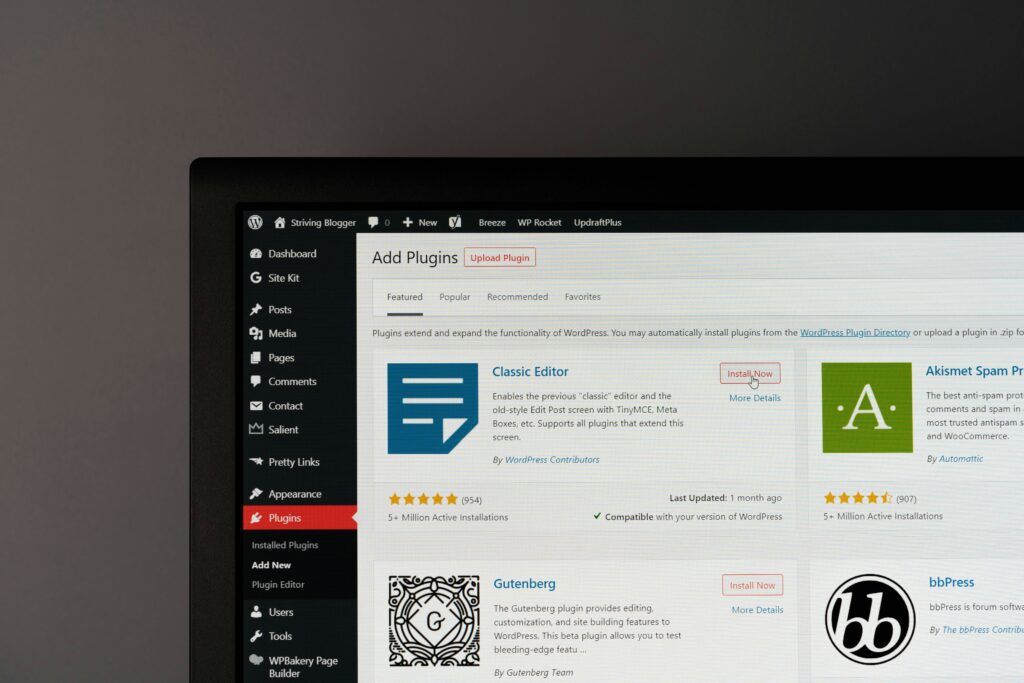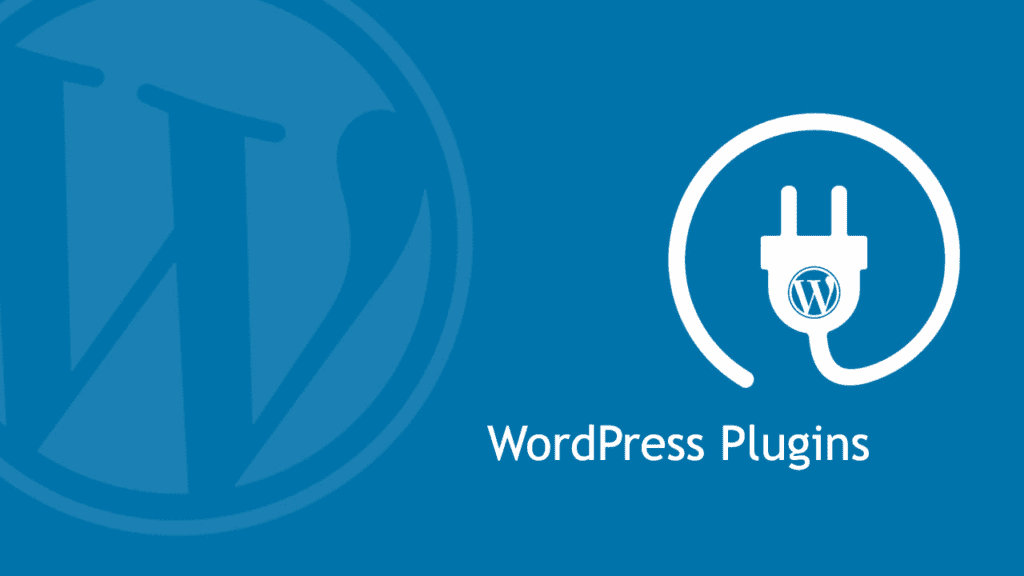
Cover Photo by Justin Morgan on Unsplash
WordPress, powering over 40% of the internet, continues to be a versatile platform for creating websites of all types. Whether you’re running a blog, an e-commerce store, a portfolio site, or a business website, plugins play a crucial role in extending WordPress’s functionality. In 2024, choosing the right plugins can significantly enhance your website’s performance, security, SEO, and user experience. This comprehensive guide explores 5 Must Have WordPress Plugins, providing insights, features, benefits, and practical tips to optimize your website effectively.
1. Yoast SEO
Yoast SEO remains a cornerstone plugin for optimizing your WordPress website for search engines. With its comprehensive set of tools and features, Yoast SEO helps you enhance your site’s on-page SEO, improve content readability, and increase your chances of ranking higher in search engine results. Key features include:
- SEO Analysis: Provides real-time feedback and recommendations to optimize your content for target keywords, meta descriptions, headings, and internal linking structure.
- Readability Analysis: Evaluates the readability of your content based on sentence structure, paragraph length, subheadings, and transition words, ensuring it’s engaging for readers.
- XML Sitemap: Generates XML sitemaps automatically, making it easier for search engines to crawl and index your website’s pages.
- Breadcrumb Navigation: Adds breadcrumb navigation to improve user experience and site navigation, enhancing both SEO and usability.
Why You Need It: Yoast SEO helps you implement best SEO practices effortlessly, making your content more discoverable and improving organic traffic to your site.
2. WooCommerce (if applicable)
WooCommerce is the leading e-commerce plugin for WordPress, empowering millions of online stores worldwide. Whether you’re selling physical products, digital downloads, or services, WooCommerce offers robust features and customization options to create a seamless shopping experience. Key features include:
- Product Management: Easily add, edit, and manage products, categories, and inventory directly from your WordPress dashboard.
- Payment Gateways: Integrates with major payment gateways like PayPal, Stripe, and Square, enabling secure online transactions.
- Shipping Options: Configures shipping methods, rates, and options based on location, weight, or product dimensions, providing flexibility for global sales.
- Extensions and Add-ons: Extends functionality with a wide range of extensions for subscriptions, memberships, bookings, and more.
Why You Need It: WooCommerce transforms your WordPress site into a powerful e-commerce platform, offering scalability, flexibility, and extensive customization options to meet your business needs.
3. Wordfence Security
Wordfence Security is essential for protecting your WordPress site against security threats, malware, and unauthorized access. As cyber threats evolve, maintaining robust security measures is crucial to safeguarding sensitive data and maintaining site integrity. Key features include:
- Firewall Protection: Blocks malicious traffic and hacking attempts in real-time, preventing unauthorized access to your site.
- Malware Scanner: Scans your site for malware, suspicious code, and security vulnerabilities, providing alerts and notifications for immediate action.
- Login Security: Enhances login security with two-factor authentication (2FA), reCAPTCHA integration, and password strength enforcement.
- Security Alerts: Receives email alerts and notifications for security incidents, suspicious activity, and plugin vulnerabilities.
Why You Need It: Wordfence Security ensures peace of mind by actively monitoring and protecting your WordPress site from potential security threats, ensuring uptime and reliability.
4. Elementor
Elementor is a popular drag-and-drop page builder plugin that empowers you to create custom layouts, design stunning pages, and build visually appealing websites without coding skills. Whether you’re a beginner or a seasoned developer, Elementor offers intuitive tools and a vast library of templates to streamline your design process. Key features include:
- Visual Editor: Provides a live, front-end editing experience with real-time previews, enabling you to see changes instantly as you design.
- Template Library: Accesses hundreds of pre-designed templates and blocks for various sections like headers, footers, and testimonials.
- Responsive Design: Ensures your website looks great on all devices with responsive editing tools and mobile-friendly optimization.
- WooCommerce Builder: Integrates seamlessly with WooCommerce to design custom product pages, category pages, and checkout forms.
Why You Need It: Elementor enhances your design capabilities, allowing you to create professional-looking websites with ease, improve user experience, and differentiate your brand in a competitive market.
5. UpdraftPlus
UpdraftPlus is a reliable backup and restoration plugin that safeguards your WordPress site against data loss, server crashes, or accidental deletions. Regular backups are essential for protecting your valuable content and ensuring business continuity. Key features include:
- Scheduled Backups: Automates regular backups of your entire site, including files, databases, plugins, and themes.
- Remote Storage Options: Stores backups securely on cloud services like Google Drive, Dropbox, Amazon S3, or FTP/SFTP servers for redundancy.
- One-Click Restoration: Restores your site quickly and efficiently from a backup with a single click, minimizing downtime and operational disruptions.
- Incremental Backups: Optimizes storage space and backup efficiency by only storing changes made since the last backup.
Why You Need It: UpdraftPlus provides peace of mind by ensuring that you can restore your website quickly in case of emergencies, minimizing potential data loss and downtime.
Conclusion
Choosing the right plugins is essential for maximizing the functionality, performance, and security of your WordPress website in 2024. Whether you’re focusing on SEO optimization, enhancing user experience, protecting against security threats, or managing e-commerce operations, these five must-have plugins—Yoast SEO, WooCommerce, Wordfence Security, Elementor, and UpdraftPlus—offer essential tools and features to streamline operations, improve site visibility, and achieve your business goals effectively. By integrating these plugins into your WordPress site strategically, you can enhance functionality, optimize performance, and deliver a seamless user experience that engages visitors and drives success in the competitive digital landscape.