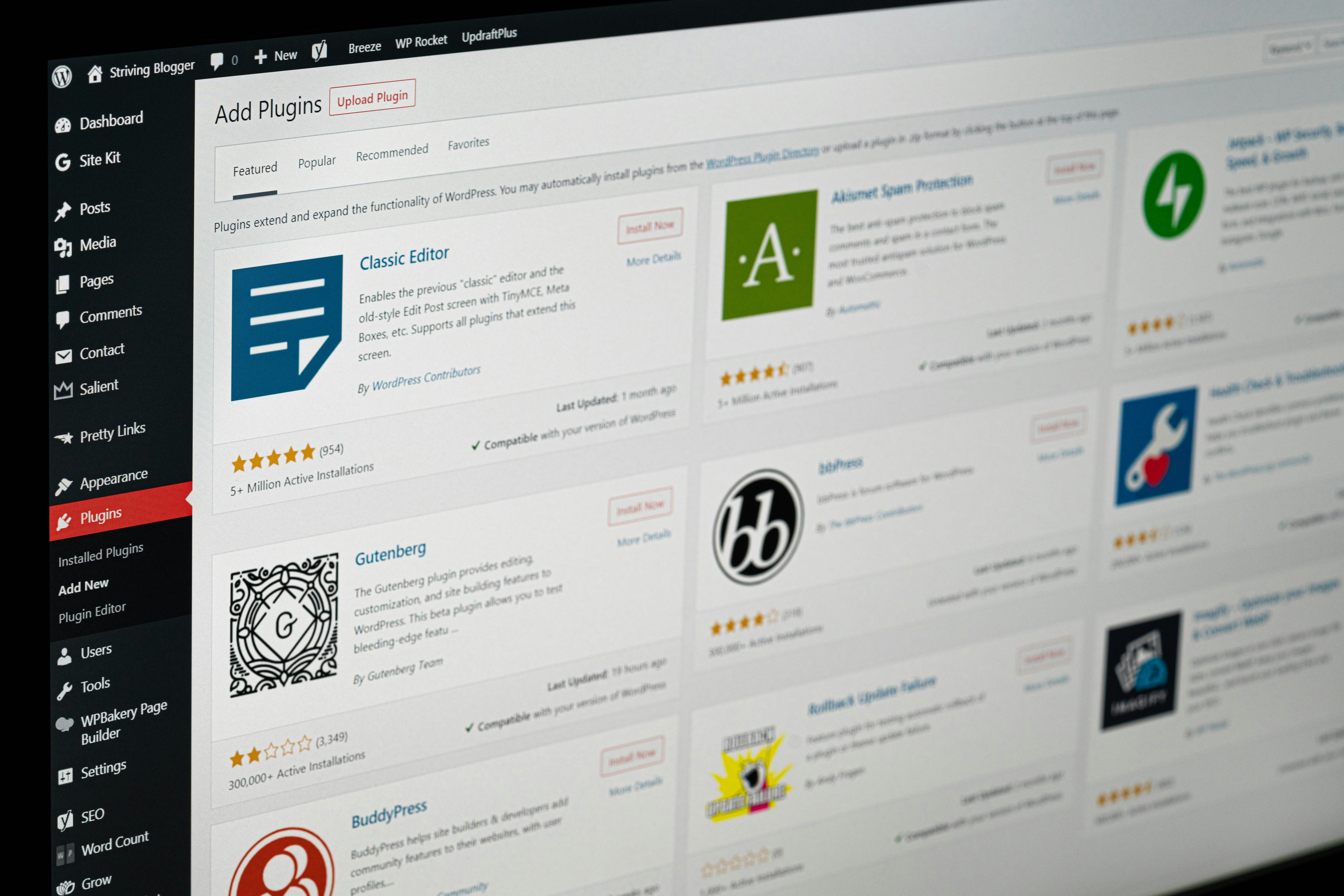
Building a WordPress website involves several cost factors that can vary based on your requirements, from basic blogs to complex e-commerce platforms. Whether you’re a business owner, freelancer, or entrepreneur, understanding the breakdown of costs is essential for budgeting effectively and making informed decisions. This comprehensive guide explores the factors influencing the Cost To Build a WordPress Website, provides estimated pricing in Indian Rupees (INR), and offers tips to optimize your budget for creating a professional and functional online presence.
Factors Influencing the Cost To Build a WordPress Website?
- Domain Name: A domain name is your website’s address (e.g., www.yourbusiness.com). Domain registration costs approximately ₹700 to ₹1,400 per year, depending on the registrar and domain extension (.com, .in, .co.in).
- Web Hosting: Web hosting is necessary for storing your website’s files and making it accessible online. Shared hosting plans start from ₹200 to ₹700 per month, while VPS (Virtual Private Server) hosting can range from ₹1,500 to ₹7,000+ per month based on storage, bandwidth, and additional features.
- WordPress Themes: WordPress themes determine your website’s appearance and functionality. Free themes are available, but premium themes with advanced features can cost ₹1,500 to ₹7,000 or more, depending on customization options and support.
- Plugins: Plugins add features like contact forms, SEO optimization, e-commerce capabilities, and security enhancements to your website. While many plugins are free, premium plugins can range from ₹700 to ₹14,000 or more per plugin, depending on their complexity and support.
- Customization and Design: Customizing your WordPress theme to align with your brand identity and specific needs involves additional costs. Hiring a professional designer or developer may cost anywhere from ₹15,000 to ₹1,00,000 or more, depending on the complexity and scope of the design work.
- Content Creation: High-quality content is crucial for engaging visitors and improving SEO. Costs for content creation, including copywriting, photography, and graphic design, vary widely. Freelancers typically charge ₹1 to ₹5 per word for content writing, while graphic design and photography services can range from ₹5,000 to ₹50,000 or more per project.
- E-commerce Functionality: Integrating e-commerce features for selling products or services online involves additional expenses. Costs for setting up an e-commerce platform, including payment gateways, shopping cart systems, product listings, and security, can range from ₹15,000 to ₹1,00,000 or more, depending on the scale and complexity of the online store.
- SEO and Marketing: Optimizing your WordPress website for search engines (SEO) and implementing digital marketing strategies can enhance visibility and attract visitors. Costs for SEO services, PPC (Pay-Per-Click) advertising, email marketing, and social media management vary based on the provider and services offered.
Cost Breakdown for Different Types of WordPress Websites (in INR)
The total cost of building a WordPress website can vary significantly based on your project requirements. Here’s a breakdown of estimated costs for different types of websites:
- Basic Brochure Website:
- Domain Name: ₹700 to ₹1,400 per year
- Web Hosting: ₹200 to ₹700 per month
- WordPress Theme: ₹1,500 to ₹7,000+
- Plugins: ₹700 to ₹14,000+
- Customization and Design: ₹15,000 to ₹1,00,000+
- Total Estimated Cost: ₹20,000 to ₹2,00,000+
- Small Business Website (Includes basic e-commerce):
- Domain Name: ₹700 to ₹1,400 per year
- Web Hosting: ₹500 to ₹2,000 per month
- WordPress Theme: ₹1,500 to ₹7,000+
- Plugins: ₹2,000 to ₹20,000+
- Customization and Design: ₹30,000 to ₹2,00,000+
- E-commerce Functionality: ₹15,000 to ₹1,00,000+
- Total Estimated Cost: ₹50,000 to ₹5,00,000+
- E-commerce Website (Medium to large scale):
- Domain Name: ₹700 to ₹1,400 per year
- Web Hosting: ₹2,000 to ₹10,000+ per month
- WordPress Theme: ₹3,000 to ₹15,000+
- Plugins: ₹5,000 to ₹50,000+
- Customization and Design: ₹50,000 to ₹5,00,000+
- E-commerce Functionality: ₹30,000 to ₹2,00,000+
- SEO and Marketing: ₹10,000 to ₹1,00,000+
- Total Estimated Cost: ₹1,00,000 to ₹10,00,000+
Tips to Optimize Your Budget for Building a WordPress Website
- Define Your Requirements: Clearly outline your website goals, functionality, and design preferences to receive accurate cost estimates and avoid unnecessary expenses.
- Research and Compare: Compare domain registrars, web hosting providers, WordPress themes, and plugins to find affordable options that meet your requirements without compromising quality.
- Utilize Free Resources: Take advantage of free WordPress themes, plugins, and online tutorials to reduce costs while maintaining functionality and performance.
- Plan for Scalability: Consider future growth and scalability needs when selecting web hosting plans, themes, and plugins to minimize future upgrade costs.
- DIY vs. Professional Services: Assess your technical skills and budget constraints when deciding between DIY website development and hiring professional designers, developers, or marketers.
- Budget for Maintenance: Allocate funds for ongoing website maintenance, security updates, and content management to ensure your website remains secure, functional, and up-to-date.
Conclusion
Building a WordPress website involves several cost considerations, from domain registration and web hosting to theme customization and content creation. By understanding the factors influencing costs and planning your budget effectively, you can create a professional and functional website that meets your business objectives or personal needs within your financial constraints. Whether you’re starting with a basic site or launching a complex e-commerce platform, strategic planning, research, and informed decision-making will help you optimize your budget and achieve online success with your WordPress website.
