In the rapidly evolving landscape of web design, the tools and methodologies used by designers can make or break the success of a project. Among the myriad of options available, Framer has emerged as a powerful contender. But is it the best tool for web design in 2024? In this article, we will delve into various aspects of Framer, comparing it to other popular tools like Figma, and exploring its capabilities in areas such as effects, typography, colour theory, images, branding, and UI/UX design. We will also discuss how Framer’s components, font styles, PNGs, and animations contribute to creating compelling web designs.
The Evolution of Web Design Tools

Photo by Domenico Loia on Unsplash
The journey of web design tools has been marked by continuous innovation. From the early days of basic HTML editors to advanced visual design platforms, the industry has seen a significant transformation. Tools like Adobe Dreamweaver paved the way, but today’s designers have a plethora of sophisticated options, including Framer and Figma.
Framer: An Overview
Framer started as a simple prototyping tool but has evolved into a full-fledged web design platform. It allows designers to create high-fidelity prototypes with interactive elements, animations, and complex interactions. One of the standout features of Framer is its ability to generate production-ready code, bridging the gap between design and development.
Figma: A Strong Competitor
Figma, on the other hand, has been a favorite among designers for its collaborative capabilities. It allows multiple users to work on the same design simultaneously, making it an excellent choice for team projects. Figma’s intuitive interface and extensive library of components have made it a go-to tool for many design professionals.
Framer vs. Figma: A Comparative Analysis
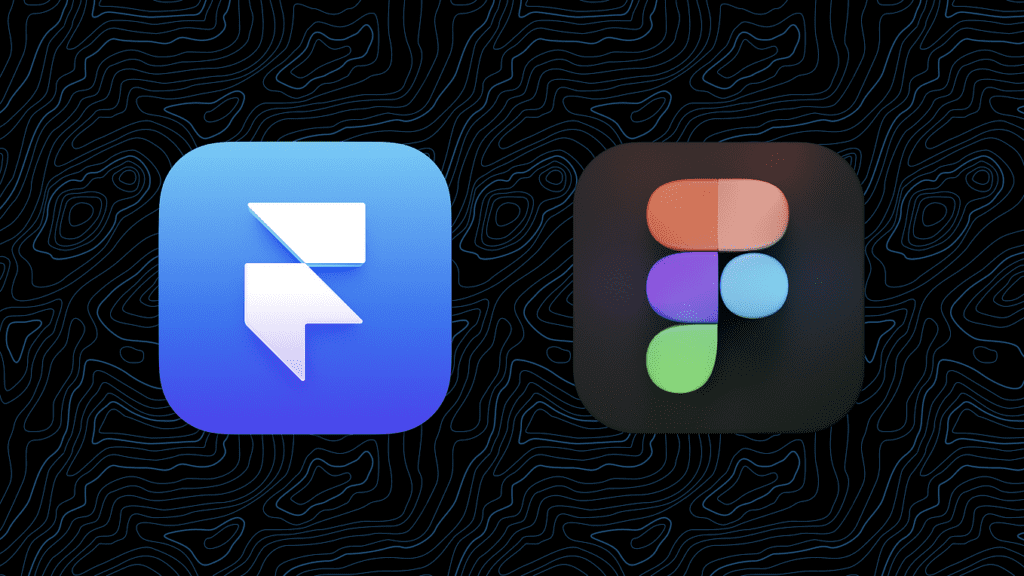
To determine whether Framer is the best tool for web design in 2024, we need to compare it with Figma across several key dimensions:
1. User Interface and Experience
Both Framer and Figma boast user-friendly interfaces. However, Framer’s interface is more geared towards interactive design, offering a canvas where designers can create and test interactions seamlessly. Figma, with its clean and minimalistic design, excels in providing a straightforward layout for creating static designs and prototypes.
2. Collaboration
Figma has a clear edge when it comes to collaboration. Its real-time collaboration features allow multiple team members to work on a project simultaneously, providing instant feedback and streamlining the design process. While Framer also offers collaboration tools, they are not as advanced as Figma’s.
3. Prototyping and Interactivity
Framer shines in the realm of prototyping and interactivity. Its powerful animation tools and the ability to create complex interactions without writing code make it a preferred choice for designers focusing on dynamic web experiences. Figma offers basic prototyping features, but they are not as advanced as those in Framer.
4. Design Systems and Components
Both tools support the creation of design systems and reusable components. Framer’s components are highly interactive, allowing designers to build dynamic elements that can be reused across different projects. Figma also offers robust component functionality, making it easy to maintain consistency across large design projects.
5. Code Integration
One of Framer’s most significant advantages is its ability to generate production-ready code. This feature can significantly speed up the development process, as designers can hand off prototypes that are ready to be integrated into a codebase. Figma does not offer this capability, requiring additional steps to convert designs into code.
The Role of Colour Theory in Web Design

Colour theory is a fundamental aspect of web design, influencing user experience and brand perception. Both Framer and Figma provide extensive colour management tools, allowing designers to create harmonious colour schemes that enhance the visual appeal of a website.
Framer’s Colour Tools
Framer offers a comprehensive colour picker, support for gradients, and the ability to create and manage colour palettes. Designers can experiment with different colour combinations and see the effects in real-time, making it easier to achieve the desired look and feel.
Figma’s Colour Tools
Figma also provides robust colour tools, including a colour picker, gradients, and the ability to create and share colour styles. Its collaborative nature allows team members to contribute to the colour scheme, ensuring a cohesive design language across the project.
Typography and Font Style

Typography plays a crucial role in web design, affecting readability and user engagement. Both Framer and Figma offer extensive typography tools, allowing designers to experiment with different font styles and typographic hierarchies.
Typography in Framer
Framer supports a wide range of fonts and provides tools to adjust font size, weight, line height, and letter spacing. Designers can preview how different font styles will look on various devices, ensuring a consistent and readable experience across all screen sizes.
Typography in Figma
Figma’s typography tools are equally powerful, offering extensive customization options for fonts. Designers can create text styles and apply them consistently throughout the project. Figma’s real-time collaboration features also enable team members to provide feedback on typography choices, ensuring the final design meets all requirements.
Images and PNGs
Images are a vital component of web design, adding visual interest and helping to convey information. Both Framer and Figma support the use of images and PNGs, with tools to manage and manipulate these assets.
Image Handling in Framer
Framer allows designers to import images and PNGs, adjust their properties, and integrate them seamlessly into the design. Its advanced animation tools also enable designers to create interactive elements using images, enhancing the overall user experience.
Image Handling in Figma
Figma provides similar capabilities, allowing designers to import and manage images and PNGs. Its collaborative features make it easy to share and discuss image choices with team members, ensuring the final design aligns with the project’s visual goals.
Branding and UI/UX Design

Branding is a critical aspect of web design, influencing how users perceive a company or product. Both Framer and Figma provide tools to create and maintain a consistent brand identity across all design elements.
Branding with Framer
Framer’s ability to create interactive prototypes makes it an excellent tool for developing and testing branding elements. Designers can experiment with different colour schemes, typography, and imagery to see how they impact the overall brand perception. Framer’s components can also be reused across different projects, ensuring brand consistency.
Branding with Figma
Figma excels in creating and managing design systems, making it easy to maintain a consistent brand identity. Its collaborative features allow team members to contribute to the branding process, ensuring that all elements align with the brand guidelines. Figma’s extensive library of components and styles also supports the creation of cohesive and visually appealing designs.
Animations and Effects
Animations and effects can significantly enhance the user experience, making web designs more engaging and interactive. Framer and Figma offer different capabilities in this area.
Animations in Framer
Framer is renowned for its powerful animation tools. Designers can create complex animations and interactions without writing code, making it easy to bring designs to life. Framer’s timeline-based animation editor provides precise control over animations, allowing designers to create smooth and natural transitions.
Animations in Figma
Figma offers basic animation tools, allowing designers to create simple interactions and transitions. While not as advanced as Framer’s animation capabilities, Figma’s tools are sufficient for most web design projects. Designers can also use Figma’s prototyping features to create interactive prototypes that simulate the final user experience.
Components and Reusability
Reusable components are essential for maintaining consistency and efficiency in web design. Both Framer and Figma support the creation and management of components, but with different strengths.
Components in Framer
Framer’s components are highly interactive, allowing designers to create dynamic elements that can be reused across different projects. This capability makes it easy to maintain consistency while also enabling the creation of complex interactions and animations. Framer’s code generation feature also ensures that these components are ready for production.
Components in Figma
Figma’s components are equally powerful, supporting the creation of reusable elements that can be applied consistently throughout a project. Figma’s real-time collaboration features make it easy for team members to contribute to and update components, ensuring that the design remains consistent and up-to-date.
The Future of Web Design: Framer’s Place in 2024

As we look towards the future, the role of web design tools like Framer and Figma will continue to evolve. The increasing demand for interactive and dynamic web experiences will drive the development of more advanced design tools and features.
Framer’s Potential
Framer’s strengths in prototyping, interactivity, and code generation position it well for the future of web design. Its ability to create production-ready code can significantly streamline the design-to-development process, reducing time and effort for both designers and developers. Framer’s advanced animation tools and interactive components will also be crucial as web experiences become more dynamic and engaging.
Figma’s Strengths
Figma’s collaborative capabilities and robust design system management make it an indispensable tool for team projects. Its intuitive interface and extensive library of components ensure that designers can create cohesive and visually appealing designs. Figma’s continuous updates and improvements will likely keep it relevant and competitive in the web design landscape.
The Future of Web Design Tools: Trends and Innovations
As the web design industry continues to evolve, several emerging trends and innovations are shaping the future of tools like Framer and Figma. Understanding these trends can provide insight into how these tools might develop and which features will become essential for designers.
Artificial Intelligence and Machine Learning
Artificial intelligence (AI) and machine learning (ML) are increasingly being integrated into web design tools. These technologies can automate repetitive tasks, offer design suggestions, and even predict user behavior to improve the overall design process. For instance, AI-powered tools can analyze a website’s existing design and provide recommendations for improving user engagement or optimizing layout and content for better performance.
AI in Framer
Framer could leverage AI to enhance its already robust prototyping and animation capabilities. AI could assist in generating complex interactions based on user input or automatically adjust animations to ensure they are smooth and natural. Additionally, machine learning algorithms could analyze user interactions with prototypes and provide feedback on potential usability issues or areas for improvement.
AI in Figma
Figma’s collaborative environment could greatly benefit from AI and ML integration. AI could help streamline the review and feedback process by highlighting common issues in design files, suggesting improvements, and even predicting potential design trends based on current user preferences. Machine learning could also assist in organizing design assets, making it easier for team members to find and use the right components.
Virtual and Augmented Reality
Virtual reality (VR) and augmented reality (AR) are becoming more prevalent in web design, offering immersive experiences that engage users in new ways. Designing for VR and AR presents unique challenges and opportunities, requiring tools that can handle 3D environments and interactions.
VR and AR in Framer
Framer’s strong focus on interactivity and animation positions it well for VR and AR design. The platform could expand its capabilities to include 3D modeling and interactive 3D elements, allowing designers to create and test immersive experiences within the same environment. This would enable designers to prototype VR and AR interactions seamlessly, ensuring a smooth transition from design to development.
VR and AR in Figma
While Figma is primarily a 2D design tool, its collaborative features could be adapted for VR and AR design. For example, Figma could introduce plugins or integrations that allow designers to import and manipulate 3D models, as well as simulate AR interactions. This would enable teams to collaborate on VR and AR projects just as effectively as they do on traditional web design projects.
Accessibility and Inclusive Design
Accessibility and inclusive design are becoming increasingly important in the web design industry. Ensuring that websites are accessible to all users, including those with disabilities, is not only a legal requirement in many jurisdictions but also a moral and ethical obligation for designers.
Accessibility in Framer
Framer can integrate tools and features that help designers create more accessible prototypes. For instance, Framer could include accessibility testing tools that simulate how users with various disabilities experience the website, highlighting potential issues and suggesting improvements. Additionally, Framer could provide guidelines and best practices for designing accessible interactions and animations.
Accessibility in Figma
Figma already offers several accessibility features, such as color blindness simulators and contrast checkers. However, there is room for further improvement. Figma could expand its accessibility tools to include more comprehensive testing and simulation features, as well as provide automated feedback on accessibility issues. This would help ensure that designs meet the highest standards of inclusivity from the outset.
Integration and Automation
Integration with other tools and automation of design workflows are critical for improving efficiency and productivity. Seamless integration with development environments, content management systems (CMS), and other design tools can streamline the design process and reduce the time it takes to bring a project from concept to launch.
Integration in Framer
Framer’s ability to generate production-ready code is already a significant advantage. Enhancing this feature with more integrations could further streamline the design-to-development process. For instance, Framer could offer direct integrations with popular CMS platforms, allowing designers to push updates and changes directly from the design tool to the live website. Additionally, Framer could integrate with project management tools, enabling seamless collaboration and tracking of design progress.
Integration in Figma
Figma’s open platform and extensive plugin ecosystem already provide robust integration capabilities. However, there is always room for improvement. Figma could introduce more native integrations with development tools, such as version control systems and continuous integration/continuous deployment (CI/CD) pipelines. These integrations would allow designers to collaborate more effectively with developers and ensure that design changes are reflected accurately in the final product.
Customization and Personalization
As web design becomes more sophisticated, the demand for customization and personalization increases. Users expect websites to provide personalized experiences tailored to their preferences and behaviors. Design tools must support this trend by allowing for the creation of highly customizable and dynamic web experiences.
Customization in Framer
Framer’s interactive components and animation capabilities are well-suited for creating personalized web experiences. By integrating data-driven design elements, Framer could allow designers to create prototypes that adapt to user inputs and behaviors, simulating personalized interactions. This would enable designers to test and refine personalized experiences before implementing them in the final product.
Customization in Figma
Figma could expand its customization capabilities by introducing more dynamic design features. For instance, Figma could allow designers to create components that change based on user data or interactions. This would enable designers to prototype personalized experiences and ensure that their designs can accommodate a wide range of user preferences and behaviors.
Educational Resources and Community Support
Access to educational resources and community support is crucial for designers looking to stay up-to-date with the latest trends and techniques. Both Framer and Figma have active communities and provide various resources to help users improve their skills.
Educational Resources in Framer
Framer could enhance its educational offerings by providing more comprehensive tutorials, webinars, and workshops focused on advanced topics such as interactive design, animation, and code integration. Additionally, Framer could expand its community forums and support channels, enabling designers to share knowledge, ask questions, and collaborate on projects.
Educational Resources in Figma
Figma already offers a wealth of educational resources, including tutorials, blog posts, and community forums. To further support its users, Figma could introduce more advanced training programs and certification courses. These programs could cover a wide range of topics, from basic design principles to advanced techniques for creating complex design systems and interactive prototypes.
Conclusion: The Path Forward
As we move further into 2024, the web design industry will continue to evolve, driven by technological advancements and changing user expectations. Tools like Framer and Figma will need to adapt to these changes, incorporating new features and capabilities that meet the needs of modern designers.
Framer’s Future
Framer’s strengths in interactivity, animation, and code integration position it well for the future of web design. By embracing emerging trends such as AI, VR, and accessibility, Framer can continue to provide designers with the tools they need to create dynamic and engaging web experiences. Additionally, enhancing its integration capabilities and educational resources will ensure that Framer remains a valuable asset for designers of all skill levels.
Figma’s Future
Figma’s collaborative features and robust design system management make it a powerful tool for team-based projects. By expanding its capabilities to include more advanced customization, integration, and accessibility features, Figma can continue to lead the way in collaborative web design. Furthermore, investing in educational resources and community support will help Figma maintain its position as a go-to tool for designers around the world.
In the end, the choice between Framer and Figma will depend on the specific needs and priorities of each design team. Both tools have their strengths and can complement each other in a comprehensive web design workflow. By staying informed about industry trends and continuously improving their skills, designers can leverage the best features of both Framer and Figma to create innovative and effective web designs
Conclusion
In conclusion, whether Framer is the best tool for web design in 2024 depends on the specific needs and priorities of the designer or team. Framer excels in creating interactive and dynamic web experiences, offering powerful animation tools and the ability to generate production-ready code. Figma, on the other hand, shines in collaboration and design system management, making it an excellent choice for team projects.
Ultimately, both tools have their strengths and can complement each other in a comprehensive web design workflow. Designers may find that using Framer for prototyping and interactivity, alongside Figma for collaboration and design system management, provides the best of both











