RGB vs. CMYK
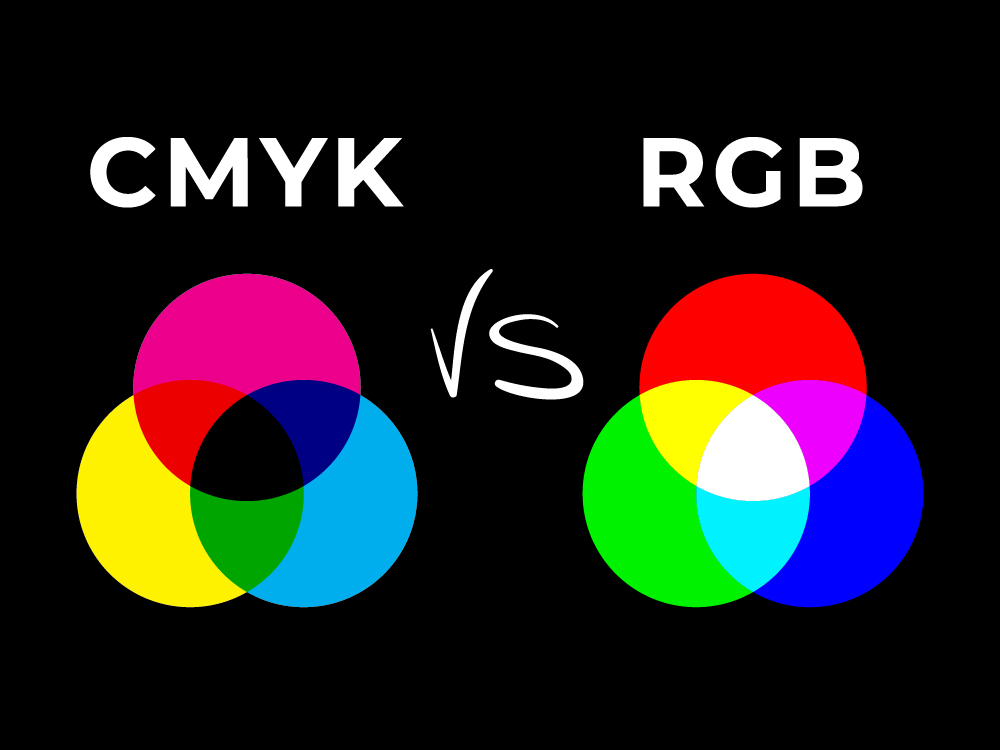
RGB vs. CMYK
RGB vs. CMYK
Color plays a crucial role in design, influencing perceptions, evoking emotions, and communicating messages. As a designer, understanding color profiles is essential for creating visually appealing and accurate work. Two primary color profiles dominate the design world: RGB (Red, Green, Blue) and CMYK (Cyan, Magenta, Yellow, Black). This article will explore the differences between RGB and CMYK, their uses, and which one designers should choose for various projects.
Understanding Color Profiles

Before diving into the differences between RGB and CMYK, it’s important to understand what a color profile is. A color profile is a mathematical model describing how colors are represented in different color spaces. These profiles ensure consistency and accuracy across various devices and mediums, such as screens, printers, and digital files.
What is RGB?
Definition
RGB stands for Red, Green, and Blue. It is an additive color model, meaning colors are created by combining different intensities of red, green, and blue light. When all three colors are combined at their maximum intensity, they produce white light.
Uses
RGB is primarily used for digital displays, including computer monitors, televisions, smartphones, and digital cameras. Since these devices emit light, the RGB model is ideal for representing colors accurately on screens.
How It Works

Photo by Andy Brown on Unsplash
In the RGB model, colors are defined by specifying the intensity of red, green, and blue light. Each color channel can have a value ranging from 0 to 255. For example, pure red is represented as (255, 0, 0), pure green as (0, 255, 0), and pure blue as (0, 0, 255). By adjusting these values, designers can create millions of different colors.
What is CMYK?
Definition
CMYK stands for Cyan, Magenta, Yellow, and Black. It is a subtractive color model, meaning colors are created by subtracting varying percentages of light absorbed by cyan, magenta, yellow, and black inks. When all colors are combined, they produce black.
Uses
CMYK is used primarily for printing. This includes anything from business cards and brochures to posters and packaging. Because printers use ink to produce colors, the CMYK model is necessary for accurately translating digital designs into print.
How It Works
In the CMYK model, colors are defined by specifying the percentage of cyan, magenta, yellow, and black ink used. Each channel can have a value ranging from 0% to 100%. For example, pure cyan is represented as (100, 0, 0, 0), pure magenta as (0, 100, 0, 0), and pure yellow as (0, 0, 100, 0). By adjusting these values, designers can create a wide range of printable colors.
Differences Between RGB vs. CMYK
Color Range
Photo by Ersin Mandaliev on Unsplash
One of the key differences between RGB and CMYK is the range of colors they can produce, also known as the color gamut.
- RGB Gamut: RGB can produce a wider range of colors compared to CMYK. This is because the RGB model works with light, which has a broader spectrum than ink. As a result, digital screens can display more vibrant and varied colors.
- CMYK Gamut: CMYK has a more limited color gamut. Some colors that can be displayed on a screen in RGB cannot be replicated exactly in print using CMYK. This limitation can sometimes result in colors appearing duller or different in print than they do on screen.
Additive vs. Subtractive
The fundamental difference between RGB and CMYK lies in how they create colors:
- Additive (RGB): RGB is additive because it adds light to create colors. When all three primary colors (red, green, and blue) are combined at full intensity, they produce white light.
- Subtractive (CMYK): CMYK is subtractive because it subtracts light to create colors. When all four primary colors (cyan, magenta, yellow, and black) are combined, they absorb almost all light, producing a near-black color.
Medium of Use
- RGB: Best suited for digital mediums, such as websites, digital advertisements, videos, and any content meant to be viewed on a screen.
- CMYK: Best suited for printed materials, including business cards, brochures, posters, packaging, and any content that will be physically printed.
File Formats
Designers often work with different file formats depending on the color profile:
- RGB: Common file formats include JPEG, PNG, GIF, and SVG. These formats are optimized for digital use and are best for maintaining color accuracy on screens.
- CMYK: Common file formats include PDF, EPS, AI, and TIFF. These formats are optimized for print and are best for maintaining color accuracy in printed materials.
Choosing the Right Color Profile
Deciding whether to use RGB or CMYK depends on the final medium of your design. Here are some guidelines to help you choose the right color profile:
When to Use RGB
- Digital Designs: If your project is meant to be viewed on a screen, such as a website, app, or social media graphic, use RGB. The broader color gamut and vibrant colors of RGB will ensure your design looks its best.
- Digital Art and Photography: When working with digital art and photography, RGB is preferred because it allows for more detailed and vivid color representation.
- Animations and Video: For animations and video projects, RGB is the standard color profile, ensuring consistent color quality across different devices and screens.
When to Use CMYK
- Print Designs: If your project is intended for print, such as business cards, brochures, posters, or packaging, use CMYK. This will ensure the colors in your design translate accurately to the printed medium.
- Proofing and Pre-Press: Before sending a project to print, converting your design to CMYK is crucial for proofing and pre-press processes. This helps you identify and adjust any colors that may not print as expected.
- Branding Materials: For consistent brand colors across all printed materials, CMYK is essential. This ensures your brand’s colors look the same on business cards, letterheads, and marketing collateral.
Converting Between RGB and CMYK
Converting colors between RGB and CMYK can be tricky because of their different color gamuts. Here are some tips for a smooth conversion process:
Converting RGB to CMYK
- Use Professional Software: Adobe Photoshop, Illustrator, and InDesign offer tools for converting RGB to CMYK. These programs provide color proofing options to simulate how colors will appear in print.
- Adjust Colors: After conversion, some colors may appear different. Adjust the colors to achieve the closest match to your original design.
- Proofing: Always print a proof copy before finalizing your project. This helps you see how the colors will look in print and make necessary adjustments.
Converting CMYK to RGB
- Use Professional Software: Similar to RGB to CMYK conversion, use professional software like Adobe Photoshop or Illustrator to convert CMYK to RGB.
- Check Color Accuracy: After conversion, check the colors on multiple screens to ensure they look consistent. Adjust as needed for screen accuracy.
- Consistent Lighting: View your design under consistent lighting conditions to ensure color accuracy across different devices.
Tools and Resources for Designers
Several tools and resources can help designers work effectively with RGB and CMYK color profiles:
- Adobe Creative Cloud: Offers industry-standard software like Photoshop, Illustrator, and InDesign, which provide comprehensive tools for working with both RGB and CMYK.
- Pantone Color Guides: Useful for matching and converting colors between different color profiles. Pantone guides provide accurate color references for print and digital media.
- Color Management Systems: Tools like X-Rite i1Display and Datacolor Spyder ensure your screen displays colors accurately, helping with RGB to CMYK conversions.
- Online Converters: Websites like RapidTables and ColorSpace offer quick RGB to CMYK and CMYK to RGB conversions, providing a good starting point for color adjustments.
Common Challenges and Solutions
Designers often face challenges when working with RGB and CMYK. Here are some common issues and solutions:
Color Discrepancies
Challenge: Colors look different on screen (RGB) compared to print (CMYK).
Solution: Use color proofing tools in design software to simulate print colors on your screen. Always print a proof copy and adjust colors as needed before finalizing your project.
Limited Color Gamut
Challenge: Some RGB colors cannot be accurately reproduced in CMYK.
Solution: Be aware of the color gamut limitations when designing for print. Choose colors within the CMYK gamut, or use Pantone colors for more accurate printing.
File Compatibility
Challenge: Ensuring files are compatible with different color profiles.
Solution: Use appropriate file formats for your project. Save digital designs in RGB formats (JPEG, PNG) and print designs in CMYK formats (PDF, AI).
The Future of Color Profiles in Design
As technology advances, color profiles continue to evolve, shaping their applications in design. Here are some emerging trends and predictions for the future:
Enhanced Color Management
Advances in color management technology are expected to revolutionize the accuracy of color matching between RGB and CMYK profiles. This improvement will significantly reduce discrepancies, ensuring that colors appear consistent across digital displays and printed materials.
Expanded Color Gamuts
Future display technologies, such as OLED (Organic Light Emitting Diode) and HDR (High Dynamic Range), are poised to expand the RGB color gamut. These advancements will enable designers to utilize a broader spectrum of colors, achieving more vibrant and lifelike visual experiences in digital media.
Seamless Integration
The integration between digital and print workflows is anticipated to become more seamless. This development will simplify the process of converting designs between RGB for digital media and CMYK for print. Improved tools and technologies will facilitate smoother transitions, allowing designers to maintain color fidelity and quality across different mediums effortlessly.
Conclusion
As the demands of design continue to evolve, so too will the capabilities of color profiles. Enhanced color management, expanded gamuts, and seamless integration between digital and print workflows are set to redefine how designers create and manage color in their projects. These advancements promise to empower designers with greater flexibility, accuracy, and creativity in harnessing the power of color across various platforms and technologies.
RGB vs. CMYK
Colour Profile









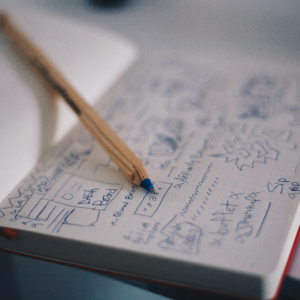



Helpful guide for designers on using RGB and CMYK
Excellent post.
Pretty! This was a really wonderful article.
I quite like reading a post that will make people think.
Great Info…
Informative read on RGB and CMYK color profiles.
Cool !
Great tips on selecting the right tips and tricks
Wow, awesome blog
Good post. I definitely love this site. Stick with it!
Great to read!
Helpful insights on when to use RGB versus CMYK.
Great breakdown of RGB and CMYK uses in design
Waiting fro more!
Great!
nice and waiting for more!
great Artical And very important Stuff…..!
Great tips!
Insightful strategies for keeping clients happy